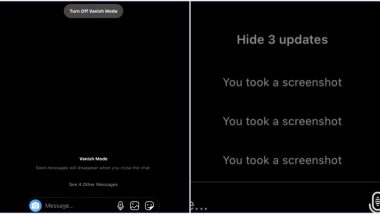Did you always feel worried while taking a screenshot of someone's photo or message in Instagram DMs that the person will come to know? There were some rumours about the same but now it is actually happening with the new features introduced by photo-sharing app. On the 10th birthday, Instagram added a set of new feature. They recently introduced vanish mode for disappearing messages which gives a notification if someone takes a screenshot in DMs! So your hopes for sneaking around and stalking carelessly, may get a fullstop or a break. But there is a catch about the Vanish Mode. In this article, we tell you all the details of the same. Earlier it was said that Instagram gives a notification for screenshot of your story, photo or post, but it was a fake claim.
At the start of this month, Instagram introduced the Vanish mode. This is is more like an incognito mode for chats. The messages in Vanish mode will disappear from your chat history once you go back to normal mode. So your messages enter the "private" mode where the messages leave no trace, the pictures or videos that you send. But in this if the recipient takes a screenshot of the disappearing message, photo or video, the sender will get a notification. So although it is private and disappearing, someone can take a screenshot and you will know. How to Change Instagram Logo on Your Phone? Know Steps to Get Old App Icons in Newest Feature Introduced on Instagram's 10th Birthday.
What is Vanish Mode and How to Activate It?
Vanish mode is the new feature that lets you have secure and private communication in your Instagram DMs. Any message that is sent in Vanish mode will disappear once you exit the mode, and will appear as your normal chat. So there's no trace of the message thread from the vanish mode.
To activate the Vanish mode, both the sender and recipient should have it. Open the chat with the person you want to have private chat and scroll up. The text says Vanish Mode. The screen turns black and you can start your "private" conversations. To turn off the mode, you will have to swipe up again and the Vanish Mode is off. The messages in Vanish mode won't appear in the normal chat screen.
Here's a Video of How to Enable Instagram Vanish Mode:
The above video also depicts the difference between the normal and vanish mode. So now, you can try it with your friends and see if it works. Try taking a screenshot and see if you get the notification too. It is possible that not all phones have got the update yet. Ensure you also have the latest version of the app for these features to work.
(The above story first appeared on LatestLY on Oct 15, 2020 11:01 AM IST. For more news and updates on politics, world, sports, entertainment and lifestyle, log on to our website latestly.com).













 Quickly
Quickly