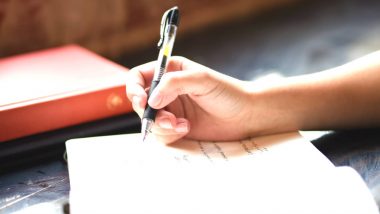Srinagar, January 7: The Jammu & Kashmir Board of Secondary Education (JKBOSE) on Monday declared the results of Class 12th examinations. Students of Kashmir Division who appeared for XII board exams can now check their marks online here. They could either check the results via this direct link, or visit the official websites - jkbose.jk.gov.in or jkbose.ac.in.
Over 12,000 students had appeared for the JKBOSE Class 12th exams, held between October 22 to November 15, 2018. The results were keenly awaited by them as it would determine the path of their higher education, including the choice of educational stream and institutions. JKBOSE 10th Result 2018: Winter Zone Jammu Exam Results Out, Check Here Via @jkbose.ac.in.
Here's How to Check the Class 12th Exam Results:
Candidates are recommended to visit click on this direct link or go to the official website as mentioned above.
In the landing page of the official website, one could find a marque link which says 'JKBOSE Class 12 winter zone result for Kashmir region'.
On clicking the link, the user would be directed to another page which will have vacant fields asking for your roll number and other details. After feeding the same, click next/submit. On the page which follows, your results would be displayed.
Students are advised to save a screenshot or PDF copy of the results. The same could be printed and used for interim purpose -- till the Board prints and dispatches the official result card.
(The above story first appeared on LatestLY on Jan 07, 2019 08:21 PM IST. For more news and updates on politics, world, sports, entertainment and lifestyle, log on to our website latestly.com).


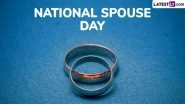










 Quickly
Quickly