New Delhi, June 26: Employees' Provident Fund Organization (EPFO) members can check PF account balance from the comfort of their homes. PF members can check their PF balance by sending SMS and making a missed call. Not only this, you can also check your balance by visiting EPFO website and UMANG app.
Every salaried individual needs to be updated about the provident fund (PF) balance, especially at the end of a financial year.
Every month, an employee contributes a fixed 12 per cent of basic salary towards their PF account, and the employer also contributes an equal amount. ITR Filing for FY 2021–22 (AY 2022–23): What Is Form 16 and Why It Is Important for Filing IT Return?
The Employee Provident Fund Organization receives the total sum when it has been deposited (EPFO). On this sum deposited with EPFO, the person will also continue to accrue a specific rate of interest each year.EPFO allots Universal Account Number (UAN). The UAN serves as a single ID for the various Member IDs that have been issued to a person by various organisations. There are several ways to check the PF balance. New Labour Laws From July 1: From Working Hours to Take-Home Salary, Here’s List of Key Changes Likely to Come into Effect From Next Month
EPFO website:
On the EPFO website, click on 'Member Passbook' under the section for employees. You can view the PF passbook by logging in with your universal account number or UAN and password.
The break-up of contribution by the employee and employer is visible along with the opening and closing balance. The PF interest earned and any PF transfer amount are also mentioned.
If more than one provident fund number is attached to your UAN, then all of them will appear. You need to click on the specific member ID to find out the balance of that PF account.
Umang App
Employees can access the Umang app on their smartphones to check their PF balance. To give citizens access to a range of government services in one place, the government released the Umang app. Users can submit claims, view their EPF Passbook, and follow their claims using the software. Enter your phone number and finish a one-time registration to get started.
Through Missed Call
If you are registered on the UAN site, you can access the information by making a missed call from your registered mobile number to 011-22901406. Make sure your bank account information, Aadhaar, and PAN are seeded into your UAN. You might even request that your employer plant them for you. There is no charge for this service.
Through SMS
You can use the SMS service to know the EPF balance on mobile. To use the service, you need to SMS EPFOHO UAN ENG to 7738299899. To know PF balance without UAN, sending an SMS will be useful.
You need to send the SMS at 7738299899, but it should be ensured that it is sent from your registered mobile number. After sending the SMS, you will receive the last PF contribution and the balance details of the member specific to your KYC details.
Unified Portal
You can also log on to the Unified Portal with your UAN and password and open the PF passbook to view the provident fund balance. You can view the PF contributions for different financial years also.
How to Withdraw PF:
The government has allowed partial withdrawal from the EPFO account after due KYC and linking of UAN number with Aadhaar card.
Follow these steps to withdraw PF:
- Visit the UAN portal at https://unifiedportal-mem.epfindia.gov.in/memberinterface/
- Log in using your UAN and password and Enter the captcha for verification.
- Now go to the 'Online Services' tab and select the option 'Claim (Form-31, 19 & 10C)' from the drop-down menu.
- On the next screen, enter your bank account number and click on 'Verify'.
- Now click on 'Yes' and proceed.
- After this, click on 'Proceed for Online Claim'.
- Now in the claim form, select the claim you require under the tab 'I Want To Apply For'.
- Select 'PF Advance (Form 31)' to withdraw your fund. Then provide the purpose of such advance, the amount required and the employee's address.
- Now, click on the certificate and submit your application.
- You may be asked to submit scanned documents for the purpose you have filled the form.
- After the employer approves the withdrawal request, you will receive money in your bank account. It usually takes 15-20 days to get the money credited to the bank account.
(The above story first appeared on LatestLY on Jun 26, 2022 03:45 PM IST. For more news and updates on politics, world, sports, entertainment and lifestyle, log on to our website latestly.com).


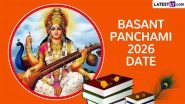

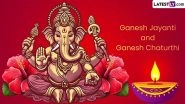







 Quickly
Quickly


