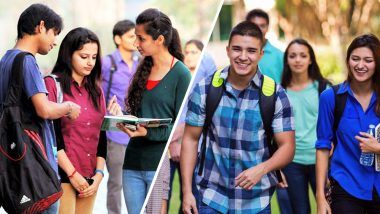The Union Public Service Commission (UPSC) has declared the Indian Forest Service (IFS) 2017 Result at upsc.gov.in. UPSC has conducted the IFS Main examination in the month of December 2017. The candidates who have qualified the main exam, appeared for the Personality Test earlier this month. UPSC has declared a total of 110 candidates to be selected for this recruitment. However, the council in a notification said the appointment to the service will be made by the Government according to the number of vacancies available and that fulfils the other criteria.
The IFS 2017 Final results have been declared by UPSC today. Candidates who were eagerly waiting can check their result on the official website of UPSC.
How to check UPSC IFS 2017 Exam Result?
1. Visit the official website upsc.gov.in.
2. Click the notification that reads, “Final Result: Indian Forest Service (Main) Examination 2017.”
3. The candidates will be directed to a new window.
4. Click the PDF link on the page.
5. The result sheet will be displayed on the screen.
6. Search for your status with the help of your roll number.
UPSC is expected to release the individual marks within the next 15 days. For any queries, candidates are recommended to visit the official website. They can also get any information regarding their examination/recruitment over the telephone, the numbers of which are flashed on its website. For any clarification, candidates can also visit UPSC ‘Facilitation Counter’ which is in its campus.
(The above story first appeared on LatestLY on Feb 20, 2018 03:48 PM IST. For more news and updates on politics, world, sports, entertainment and lifestyle, log on to our website latestly.com).













 Quickly
Quickly