Facebook, the global social media giant is rolling out Messenger Rooms feature on WhatsApp Web. This feature introduced by the company lets web users switch to Facebook Messenger via an integration built within the app. Facebook's new feature also lets the users make a video call & create a room on Facebook Messenger. The Rooms support is only available to WhatsApp Web. WhatsApp Messenger mobile app might get the Rooms feature soon. WhatsApp Multiple Device Feature to Be Introduced Soon for Beta Users.
Facebook previously confirmed that it is testing Room support on WhatsApp as well as Instagram to provide a seamless cross-app experience to its users. Here's how you can create a Messenger Room through WhatsApp Web. You must have the updated WhatsApp Web version 2.2031.4.

There are two ways to create a Room, click on the three dots on the top left corner of the screen & then tap on 'Create a Room'. On clicking the option, you will be redirected to an introduction page for Facebook Messenger Rooms. Then click on 'Continue with Messenger' option & another page will open up that will display 'Continue with Facebook account' options & click on continue.
Apart from this, WhatsApp has also made available the Rooms feature inside of an individual WhatsApp Web chat. Just click on the attachment option in an individual chat and the first from the popped-up options will be that of Room. Messenger Rooms call is limited to 50 participants at a time. A Messenger Room can be scheduled & participants can join the Room only via link. Messenger Rooms comes with in-app games, filters & other features to engage users.
(The above story first appeared on LatestLY on Sep 21, 2020 06:22 PM IST. For more news and updates on politics, world, sports, entertainment and lifestyle, log on to our website latestly.com).







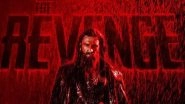





 Quickly
Quickly


