New Delhi, August 19: People travelling in flights and trains will no longer have to carry a hard copy of their Aadhaar cards for identification purpose! Yes, you read it right! Much to the convenience of travellers, the mAadhaar App is equally acceptable by Airports Authorities and Indian Railways. mAadhaar serves as a convenient way to carry Aadhaar number with demographic details anytime, anywhere. The mAadhaar app can be installed on your android smartphone easily. If you still haven't downloaded the app, you can install the app on your mobile phone via Google Play Store.
mAadhaar is official mobile application developed by Unique Identification Authority of India (UIDAI) to provide an interface to Aadhaar Number Holders to carry their demographic information viz. Name, Date of Birth, Gender & Address along with photograph as linked with their Aadhaar Number in smartphones.
Your Aadhaar profile on your #mAadhaar App is equally accepatable for identification purpose by Airports Authorities and Indian Railways. If you still haven't downloaded mAadhaar, click here: https://t.co/XwbaMkEO0M pic.twitter.com/m6r9i8vu8P
— Aadhaar (@UIDAI) August 19, 2018
The app basically helps a user import his or her Aadhaar profile on his smartphone. In fact, users can also add the profiles of their family members having the same Aadhaar-registered mobile number, said UIDAI.
It must be noted that to avail the benefits of the mAadhaar app will work only if your mobile number is registered with Aadhaar. If your mobile number is not registered, you will not be able to avail the facility of mAadhaar. The mAadhaar app can be installed only on Android smartphones as UIDAI has not released the iOS variant of the mAadhaar app.
Here how to install the mAadhaar app on your Mobile phone:
- Visit Google play store and search for mAadhaar
- Once you open it, click on the Install button and give required permissions to the app
- The app will be installed on your phone. A user is then required to set a password for your app. This password needs to be entered whenever you login the app
- The password is of 4 digits and contains all numerals.
How does the mAadhaar app work?
- Enter your 12 digit Aadhaar Number or scan your Aadhaar card
- Ensure that your mobile connection is active and that the mobile number is the same as that available with UIDAI as your registered mobile number.
- After filling in the details, press the button 'Verify', available at the bottom of the screen.
- If details provided by you are found to be correct then the application will receive OTP and will read OTP automatically from the phone.
The mAadhaar app has biometric locking and unlocking features to keep the personal data of an Aadhaar card holder secure. The app remains locked once the users enable the locking system until they choose to either disable or unlock the locking system. It works on TOTP (Time-based One-Time Password) generation process, which is an automatically generated temporary password that can be used instead of SMS (short message service) based OTP (one-time password) process.
Upgraded version of #mAadhaar now available on Google Playstore - https://t.co/6o4Ddue3sb … pic.twitter.com/3IatOohdJt
— Aadhaar (@UIDAI) February 20, 2018
Carry your Aadhaar on your mobile. Use the #mAadhaar app to import your Aadhaar profile on your smartphone. You can also add the profile of your family member having the same Aadhaar registered mobile number. pic.twitter.com/8mRcAccvvo
— Aadhaar (@UIDAI) February 21, 2018
Aadhaar, the 12-digit unique identity number issued by UIDAI, is now mandatory to be linked with multiple essential facilities. With this, people will no longer have to carry the original Aadhaar card with them as the mAadhaar app can be used for availing all Aadhar-based services. The mAadhaar app allows users to share their Aadhaar details using the QR code, thus preventing the possible leaks of data.
(The above story first appeared on LatestLY on Aug 19, 2018 04:15 PM IST. For more news and updates on politics, world, sports, entertainment and lifestyle, log on to our website latestly.com).





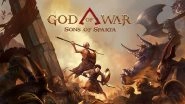







 Quickly
Quickly


