Google announced that the ability to share the camera and screen in Gemini Live was now available to all Gemini users across Android and iOS platforms. Gemini Live screen and camera sharing allow the users to get the real-time details of the objects or people on the screen. To access it, the users need to open the Gemini app on their mobile devices, tap the Gemini Live icon and tap the camera or screen share icon. After that, they can start talking about the things they see. Google Veo 3 AI Video Creator Available to 73 Countries to Gemini Ultra Subscribers, Coming to 3 More Countries: Google.
Gemini Camera & Screen Sharing Feature Rolled Out for All Users
The ability to share your camera & screen in Gemini Live is now available to all Gemini users on Android & iOS.
To get started:
1️⃣ Open the Gemini app on your mobile device
2️⃣ Tap the Gemini Live icon
3️⃣ Tap the camera or screen share icon & start talking about anything you see
— Google Gemini App (@GeminiApp) May 30, 2025
(SocialLY brings you all the latest breaking news, fact checks and information from social media world, including Twitter (X), Instagram and Youtube. The above post contains publicly available embedded media, directly from the user's social media account and the views appearing in the social media post do not reflect the opinions of LatestLY.)




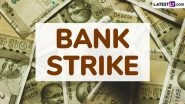








 Quickly
Quickly


