San Francisco: Google on Monday said it will further put users in control of their data and the Google experience, with a new setting for smart features and personalisation in Gmail. Soon, you'll see a new setting for controlling whether your data in Gmail, Meet and Chat can be used to offer "smart" features in these and other Google products. Google Maps Introduces 'Trips' Tab in Timeline on Android to Remind of Previous Vacations.
"Think: tabbed inbox, Smart Compose and Smart Reply in Gmail; reminders when your bills are due in the Google Assistant; and restaurant reservations in Google Maps," said Maalika Manoharan, Product Manager at Google. "What's new is a clearer choice over the data processing that makes them possible," she said in a statement. "As before, these smart features are provided by using automated algorithms, not manual review. And, Google ads are not based on your personal data in Gmail, no matter which choice you make," Manoharan emphasised.
The ability to turn on (or not) some of these individual smart features is not new. The company said that as with all Google products, Gmail, Meet and Chat are secure-by-design to help protect your data and safeguard your privacy. Google introduced auto-delete as the default this year to make control over data more automatic.
If you decide not to use smart features and personalization, you will still be able to use Gmail and our other products, the company said. If you decide later on that these features are helpful and you'd like to turn them on, you can do so in your Gmail settings.
(The above story first appeared on LatestLY on Nov 17, 2020 11:01 AM IST. For more news and updates on politics, world, sports, entertainment and lifestyle, log on to our website latestly.com).



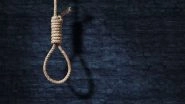





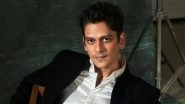



 Quickly
Quickly


