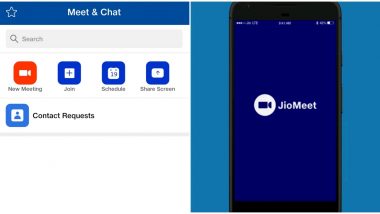In the lockdown of months, most of us have more or less started functioning well with apps for working from home. Video call, video conference meetings and presentations to even celebrating events through video calls have become the new normal. Microsoft Zoom, Google Duo, Google Meet are some of the popular apps that are being commonly used by people. Now, Reliance has unveiled a new application JioMeet for HD video conferencing. The look and interface of JioMeet are almost similar to Zoom, a point that was even made into memes and jokes on Twitter. But what if you are not familiar with Zoom and want to explore with JioMeet? In this article, we will try and answer all your queries about JioMeet, the latest video-conferencing entrant in the market.
How to Download JioMeet for Phone and Desktop?
Downloading is pretty simple, just head to the Play Store and search for JioMeet. You can download it and start using it. For the Desktop version go to the JioMeet website and download the app for Windows. The specifications required for desktop are macOS 10.13 and above, Windows 10 with Microsoft .NET Framework 4.5.2 and above with Minimum 4GB of RAM. Reliance Jio Launches 'JioMeet' HD Video Conferencing App with up to 100 Participants, How to Download & Use JioMeet.
How to Host/Join Videocall on JioMeet?
- To host a meeting you will have to create an account on JioMeet. Sing up with your email id, name and mobile number.
- Click on New Meeting option on the home screen. You can also schedule a meeting and share the code with the participants.
- Click on start meeting.
- You can invite participants on the call, and also choose to mute or unmute them when they join. Participants can join with the link provided.
- There is also a screen sharing option so you can click on the screen when you want to share it with others.
- There's an option to keep your video on or off during the meeting.
- To join a JioMeet, one need not have an account. You can just click on Join option and enter the ID.
Once you start using the app, it will get easier to understand, even if you haven't used Zoom. In JioMeet, there is an option to switch devices while you are already on a call. At a time when there is more call for Indian products, JioMeet may become just as popular Zoom, no surprise.
(The above story first appeared on LatestLY on Jul 03, 2020 06:39 PM IST. For more news and updates on politics, world, sports, entertainment and lifestyle, log on to our website latestly.com).













 Quickly
Quickly