New Delhi, September 9: The Unique Identification Authority of India (UIDAI) on Monday shared a video showing how individuals can add another layer security to their Aadhaar data. UIDAI, the government agency that issues Aadhaar to citizens of India, shared a video on its YouTube page showing how individuals can lock and unlock their biometrics. This facility aims to strengthen privacy and confidentiality of Resident's Biometrics Data. Aadhaar Card Holders Can Opt Out, Get Their Data Deleted As Government Looks to Amend Act.
Individuals must know that once the data is locked, they will not be able to use the biometric authentication-based services like eKYC or attendance. If the person wishes to use Aadhaar based biometric authentication, they can unlock it (which is temporary) and disable the locking system. Aadhaar is a 12-digit identification number given to every citizen of India based on their biometric and demographic data. The 12-digit number will be unique for every individual. Aadhaar Biometric Updation Fees: UIDAI Warns People Against Fake Charges; Know the Fees of Aadhaar Biometric and Other Updates.
How to Lock the Biometric Data
- Visit the official website of UIDAI- uidai.gov.in
- Got to 'Aadhaar Services' section and select the option 'Lock/Unlock Biometrics.'
- The user should then select the check box to confirm and click on 'Lock/Unlock Biometric' at the bottom.
- Enter Your 12-digit Aadhaar number, and enter the Captcha code.
- An OTP will be sent on your registered mobile number. Individuals need to enter the OTP and click on 'Submit.'
- Click on the option, 'Enable Locking Feature'. A message will be displayed showing that your biometric is locked successfully.
How to Unlock (locked) Biometrics?
The similar process can be carried out for unlocking the biometric data. Once resident enables Biometric Locking system, their biometric remains locked till the Aadhaar Holder chose to: Unlock it (which is temporary )or Disable the Locking system.
Who is Eligible to Lock the Biometric data?
Any resident with valid Aadhaar number should be able to use the service. This feature empowers an Aadhaar holder to lock biometric. After locking biometrics, if a UID is used for invoking any of the Authentication services using a biometric modality (Fingerprint/Iris) a specific error code '330' indicating biometrics are locked appears.
What Happens When Biometric is Locked?
Locked Biometrics ensures the Aadhaar holder will not be able to use their Biometrics (fingerprints/iris) for authentication. Fingerprint and iris data in Resident’s Aadhaar used for authentication can be locked.
Watch Video: How to Lock your Biometric data in Aadhaar?
Biometric Locking/Unlocking is a service that allows an Aadhaar holder to lock and temporarily unlock their biometrics. This facility aims to strengthen privacy and confidentiality of Resident's Biometrics Data. Individuals must note that the registered mobile number is essential to avail this service. In case your mobile number is not registered with Aadhaar, visit the nearest Enrolment Centre/Mobile Update End Point.
(The above story first appeared on LatestLY on Sep 09, 2019 02:53 PM IST. For more news and updates on politics, world, sports, entertainment and lifestyle, log on to our website latestly.com).










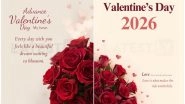


 Quickly
Quickly


