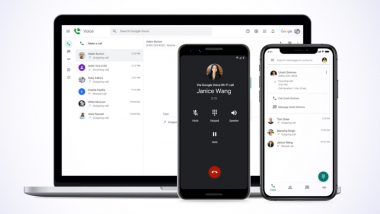New Delhi: Google is adding new functionalities in its Voice feature, including missed call, new caller ID and delete SMS messages that will be available to all Google Workspace customers, G Suite Basic and Business customers. The Google Voice users can now see why a call did not ring and what they can do to fix it by changing the settings. Google Announces New Bounty Platform for Bug Hunters: Report.
"Just go to the Missed Call details section or the Voicemail section (in case you received a voicemail for the call), and take the recommended steps in settings such as turning off the Do Not Disturb or setting the device to receive incoming calls," the company announced on Wednesday.
"Now you can delete multiple SMS messages at one time to streamline your workflow -- a capability frequently requested by our users," Google said.
Google is also making it easier to redial dropped calls and switch to your mobile network in case of a poor Wi-Fi network. If the call dropped due to poor internet connectivity, you'll have the option to call using your mobile carrier network.
Google Voice customers using iOS now have a setting that allows them to see their Google Voice number as the caller ID when a call comes in to a number linked to Google Voice. When this setting is on, you will see the number you linked to Google Voice as the caller ID.
To use this feature, simply tap on the avatar on one or more SMS threads, and a trash bin will appear on the app bar above the messages allowing the message threads to be easily deleted. This feature is available now for all users.
(The above story first appeared on LatestLY on Jul 29, 2021 12:04 PM IST. For more news and updates on politics, world, sports, entertainment and lifestyle, log on to our website latestly.com).













 Quickly
Quickly