Mumbai, May 13: You would like to check your PF balance or question if your employer is on time to deposit your provident fund, but you either have no internet access or don't want to keep switching from one website to another. There is a simple SMS option that you can use to check your PF details fast and easily. Read along to find out how.
For salaried employees across India, the Employees’ Provident Fund, or EPF, is an important component for creating retirement savings. Even though employers typically contribute regularly to the EPF, many EPF account holders are not aware of how easy it is to check their balance and see the latest contribution. PF Balance: How to Check Your EPF Account Balance Online, via SMS, Missed Call, Umang App and EPFO Portal? Check Details.
Pre-Check Requirements To Check Your EPF Balance
An active UAN (Universal Account Number)
- A mobile number linked to your UAN
- Your UAN must be activated
- Your employer must have updated your KYC details (like Aadhaar, PAN, bank account details)
Once you have done all of these, you will be able to easily check your EPF balance by SMS, missed call, or online. PF Balance: How To Check EPF Balance Quickly? Here’s Are 5 Simple Ways To Know Your Provident Fund Balance.
How To Check EPF Balance Through a Missed Call
Once your UAN is active, linked to your mobile, and KYC is updated, checking your EPF balance is quick and easy:
Step 1: Dial 9966044425 from your registered mobile number and give a missed call.
Step 2: The call will disconnect automatically after a couple of rings—no charges at all.
Step 3: You’ll soon get an SMS with your latest EPF contribution details and current balance.
This free service works 24/7 and doesn't need an internet connection.
How To Check EPF Balance Through SMS
If you want to take a shortcut, EPFO also provides a simple SMS service, through which you can get your PF account details in no time, and you do not need an internet connection.
Step 1: Open your mobile phone's SMS app.
Step 2: Type the message in this format: EPFOHO UAN.
Step 3: Send a message to 7738299899 from your UAN-registered mobile number.
A response is sent by default in English. If you WANT to receive it in any Indian language, add the first three letters of the language at the end of the message. For example, if you type EPFOHO UAN HIN in the text, the response will come back in Hindi, and if you want it in Tamil, you type EPFOHO UAN TAM.
(The above story first appeared on LatestLY on May 13, 2025 07:21 PM IST. For more news and updates on politics, world, sports, entertainment and lifestyle, log on to our website latestly.com).


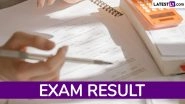










 Quickly
Quickly


