New Delhi, June 19: The results of the Design Aptitude Test (DAT) preliminary test for the undergraduate (BDes) and postgraduate (MDes) programmes has been released by the National Institute of Design (NID) on Saturday on the official website. Candidates can check their NID DAT 2021 results online at admissions.nid.edu. Shortlisted candidates will now have to appear for mains exams. MBSE Class 12 Result 2021 Declared by Mizoram Board; Students Can Check Scores Online on Official Website - mbse.edu.in.
The mains exam will be held in computer-based mode. The aspirants qualified for the for BDes Mains are required to upload a pdf file with a theme poster of not more than 10 MB. The poster and portfolio can be uploaded till June 28. Candidates can also upload the poster digitally on A3 size sheet. The topics of theme posters will be sent to the shortlisted candidates separately. LSAT India 2021 Toppers List Released by Law School Admission Council; Here's How to Check Complete List.
Here Are Steps to Check The Result:
- Candidates are required to visit the official website -- admissions.nid.edu.
- On the home page, click on the “NID DAT prelims result”.
- Enter login credentials, including email address and date of birth.
- Click on the “Submit”
- NID DAT 2021 result will be displayed
- Download the result.
- Candidates are advised to take a printout for future reference.
Meanwhile, candidates shortlisted for MDes Mains exam should submit a statement of purpose (SoP) of maximum of 500 words. The SOP should also be uploaded in a PDF format of not more than a size of 2 MB. Like in the case of theme posters, questions for SOP will also be sent to the qualified candidates on their email IDs.
(The above story first appeared on LatestLY on Jun 19, 2021 03:00 PM IST. For more news and updates on politics, world, sports, entertainment and lifestyle, log on to our website latestly.com).





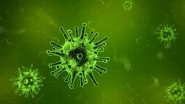







 Quickly
Quickly


