New Delhi, January 28: Apple has released the iOS 18.3 update for iPhone users with new features, bug fixes, and improvements. One of the key highlights of this update is the introduction of AI-powered notification summaries which is expected to help users stay informed about notifications in an organised way. Apple has also rolled out various bug fixes to improve the performance and stability of iPhones.
Apple has reportedly paused the notification summaries for news and entertainment apps following the launch of iOS 18.3. Users may not receive the usual notifications from these types of applications for the time being. As per reports, this change follows concerns raised about inaccuracies in the notification summaries created by Apple Intelligence for the BBC News app. Meta AI New Feature Update: Mark Zuckerberg-Run Meta Rolling Out Smarter, Personalised Assistant on Instagram, Facebook and WhatsApp for iOS and Android; Check Details.
iOS 18.3 New Features and Bug Fixes
The visual intelligence feature comes with Camera Control for all iPhone 16 models. The feature allows users to add events to their Calendar by scanning a poster or flyer to streamline the process of keeping track of important dates. Additionally, users can identify different plants and animals, which can make it a valuable tool for those interested in nature and the environment.
Notification summaries are available for all iPhone 16 models, as well as the iPhone 15 Pro and iPhone 15 Pro Max. Users will have the ability to manage their notification summary settings from the Lock Screen to make it easy to customise their experience. The updated style for summarised notifications will help to differentiate them from other notifications by using italicised text along with a distinctive glyph.
iOS 18.3 brings back the feature to perform repeated calculations by using the equals button in the Calculator app. Additionally, the update addresses a problem where audio playback would continue until the end of a song, even after closing the Apple Music app. It also resolves an issue where the keyboard might disappear when starting a typed request with Siri to improve the user experience. Google Rolls Out ‘Deep Research’ to Gemini Android App To Create ‘In-Depth’ Research Reports on Complex Topics On-the-Go.
iOS 18.3 Update: How To Download
To update your iPhone, start by opening the Settings app. Then, tap on General and look for the Software Update section. If there is an available update, your iPhone will show the option to Download and Install. Then tap on the option to begin the update process. After the download is finished, you will have several choices, you can update right away, install it later, or select Remind Me Later. If you wish to update immediately, tap on Install.
(The above story first appeared on LatestLY on Jan 28, 2025 11:37 AM IST. For more news and updates on politics, world, sports, entertainment and lifestyle, log on to our website latestly.com).










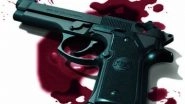


 Quickly
Quickly


