New Delhi, June 23: Meta is rolling out a new privacy-focused feature, passkeys for Facebook and Messenger users on Android and iOS devices. The update is expected to provide a secure login experience without relying on passwords. Mark Zuckerberg-run Meta intends to cut down on phishing attempts and unauthorised access to improve the user safety on its platforms.
As per a blog post, Meta said, "by using passkeys, you’ll have increased protection against online threats while also simplifying your login experience." Meta is rolling out passkeys on Facebook for mobile users to enhance privacy and security. Passkeys will soon be accessible on Facebook for iOS and Android devices. Additionally, Meta plans to introduce passkeys for Messenger in the next few months. Once the feature is available, the same passkey you create for your Facebook account will also be usable on Messenger. WhatsApp New Feature Update: Meta-Owned Platform Working on AI-Generated Chat Wallpapers Using Meta AI for Android Users.
What Is a Passkey?
Meta said, "Passkeys are secure digital credentials that act as alternatives for passwords." Meta explained that passkeys offer a more secure alternative to traditional passwords and SMS-based codes, as they cannot be easily guessed or stolen through malicious websites or scam links. The company added that users would benefit from improved safety. As per Meta, passkeys provide strong protection against threats like “phishing” and “password spraying attacks,” to help its users to stay safer as well as making the login process more convenient.
Passkeys offer a secure and convenient way to access your Facebook account without the need to remember a password. They can’t be "guessed" or "stolen easily". The technology was developed by the FIDO Alliance, a group dedicated to create a safer and password-free login systems. Users can log in to apps and websites by confirming their identity through the fingerprint, face, or PIN used to unlock their device. Sam Altman-Run OpenAI Removes Promotional Materials Around Jony Ive Deal Amid Trademark Dispute.
How To Set Up a Passkey on Facebook?
Setting up a passkey for a Facebook account takes a few steps. Users can create and manage their passkeys through the Accounts Center, which is accessible from the Settings menu on Facebook. In some cases, you may also be prompted to create a passkey during the login process. Once your passkey is active, you can use it for future logins on your mobile device. However, traditional authentication methods like passwords will remain available for devices that do not support the Passkey feature.
(The above story first appeared on LatestLY on Jun 23, 2025 03:21 PM IST. For more news and updates on politics, world, sports, entertainment and lifestyle, log on to our website latestly.com).










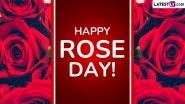


 Quickly
Quickly


