WhatsApp, the Facebook-owned messaging app recently started sending out an in-app notification regarding its updated terms of services and privacy policy. WhatsApp's new policy will come into effect from February 8, 2021 and users who wish to use the app after this date will have to agree to new terms and privacy policy. Millions of users are raged by WhatsApp's latest terms that revealed it would share user data with Facebook, some users are uninstalling WhatsApp and switching to Telegram. If you are planning to switch to Telegram, then we are here to inform you all about it, from its features to how to download and use it. Telegram 'Pays Tribute' to WhatsApp's New Privacy Policy Using Coffin Dance Viral Meme, Messaging App Takes on Its Rival in the Funniest Way.

Telegram is a multi-platform messaging app founded by Russian entrepreneur 'Pavel Durov'. It works just like most other messaging apps allowing users to create group conversations, call contacts, send files and stickers. Telegram messages are heavily encrypted and can be self-destructed. Unlike WhatsApp, it allows you to access your chats from multiple devices and delivers messages faster than any other app. Telegram's distinctive feature is security and the company claims all users' chat, groups, media shared between participants are encrypted. The messaging app comes with a built-in 'Secret Chat' feature that lets you set self-destruct timers ranging from two seconds to one week on messages and media that you share.
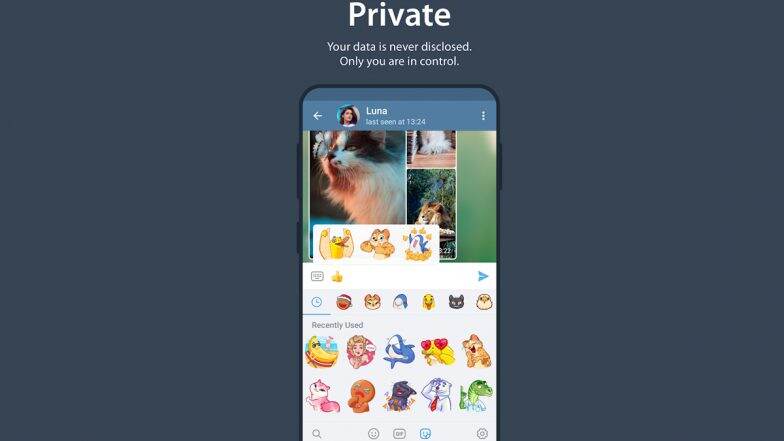
The app keeps your messages safe from hacker attacks, can hold up to 200,000 members and lets you completely customise your messenger. You can communicate with anyone on Telegram with the 'Username feature' even if you don't have the contact number. You just have to search by the username to find the person to whom you want to send the message. The latest version of Telegram also supports voice calls, you can send any kind of file, unlike WhatsApp that limits video time, images and document type.
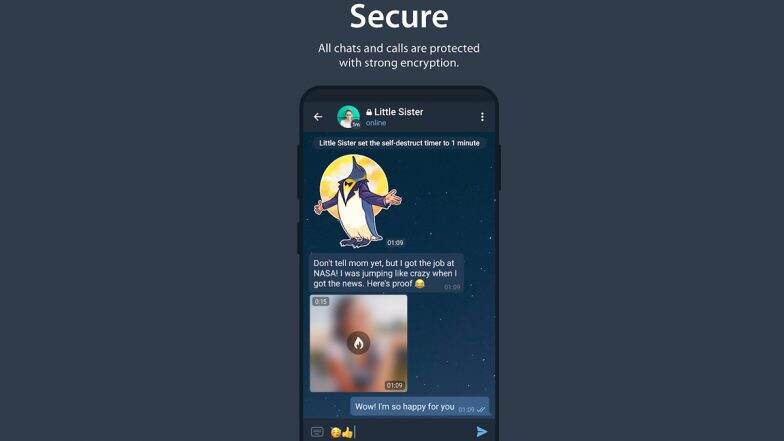
Telegram is free to download on the Apple App Store, Google Play Store and can be used just like other messaging apps. After successful installation, open the app, enter your mobile number, add your name, profile picture and you are good to go. You can search your friends in the app by simply searching with their user name on the search bar. The app can be used on smartphones, tablets, laptops and desktops.
(The above story first appeared on LatestLY on Jan 12, 2021 01:36 PM IST. For more news and updates on politics, world, sports, entertainment and lifestyle, log on to our website latestly.com).













 Quickly
Quickly


