PDF files are encrypted with a password that you will need to enter each time you want to view the document. You can remove the password to save yourself some time given that your file is kept in a secure location. Most users access PDF files on their computers but this is not the case every time. You might also want to access PDF files on your phones & it gets very irritating to insert the password again & again to open a PDF file. How to Download Instagram Stories, Videos & Photos on Your Smartphone.
It is to be noted that you can only remove password from a PDF file if you already know the password that you had set to protect your file. With that being said, follow these steps to remove a password from a PDF file.
1. Make sure that you have already downloaded the PDF file of which you want to remove the password.
2. Head over to Google Play Store & download & install 'PDF Utilities'.
3. Open PDF Utilities & tap 'Select' next to 'Select PDF'.
4. Now find your PDF file, select it & tap on 'Start'.
5. You will come across a pop-up asking you to enter the PDF password. Enter your password & hit 'OK'
6. That's it, now head back to the original destination where your PDF file is located and you'll be able to access it without password protection.
(The above story first appeared on LatestLY on Oct 21, 2020 06:22 PM IST. For more news and updates on politics, world, sports, entertainment and lifestyle, log on to our website latestly.com).



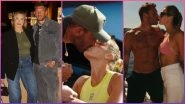









 Quickly
Quickly


