Mountain View, May 24: The Google Veo 3 AI video generator with new synched audio capability was revealed during the Google I/O 2025 event. The Google Veo 3 allows users to generate videos with the help of text prompts using artificial intelligence but with audio. The latest Veo 3 model succeeded the predecessor Google Veo 2 model, which offered realistic image generation without audio generation.
Several users have posted realistic videos with sound generated using the Google Veo 3 AI video generator model on social media platforms. Google's Veo 3 is the first AI video generator to offer audio and generated clips. Earlier, the users had to access a different tool, but now they can use a single platform to produce video with audio to unlock an immersive experience for the viewers. OpenAI Operator AI Agent Now Powered by Latest Reasoning Model o3, Improves Autonomous Task Execution, Web Interaction.
Google Veo 3 Sample Video 1
I did more tests with Google's #Veo3. Imagine if AI characters became aware they were living in a simulation! pic.twitter.com/nhbrNQMtqv
— Hashem Al-Ghaili (@HashemGhaili) May 21, 2025
Google Veo 3 Sample Video 2
Before you ask: yes, everything is AI here. The video and sound both coming from a single text prompt using #Veo3 by @GoogleDeepMind .Whoever is cooking the model, let him cook! Congrats @Totemko and the team for the Google I/O live stream and the new Veo site! pic.twitter.com/sxZuvFU49s
— László Gaál (@laszlogaal_) May 21, 2025
Google Veo 3 Sample Video 3
Bigfoot vloggin #veo3 pic.twitter.com/yD9ebwBzNY
— MattVidPro AI (@MattVidPro) May 21, 2025
Google Veo 3 Sample Video 4
Prompt Theory (Made with Veo 3)
What if AI-generated characters refused to believe they were AI-generated? pic.twitter.com/GJSRCXp3JP
— Hashem Al-Ghaili (@HashemGhaili) May 22, 2025
Google Veo 3 AI Video Generator Revealed, Available to Gemini AI Ultra
Say goodbye to the silent era of video generation: Introducing Veo 3 — with native audio generation. 🗣️
Quality is up from Veo 2, and now you can add dialogue between characters, sound effects and background noise.
Veo 3 is available now in the @GeminiApp for Google AI Ultra… pic.twitter.com/7rcXeBslyU
— Google (@Google) May 20, 2025
How to Use Google Veo 3 AI Video Generator?
Google revealed its Veo 3 model during Google I/O 2025 (Google Annual Developer Conference 2025) and many other updates to tools like Gemini. The latest AI video generator is currently available in the United States, accessible through Vertex AI by Gemini AI Ultra subscribers and enterprise users. Here are the steps on how to use Google Veo 3 AI video generator.
- To use the Veo 3 video generator, you need a Gemini AI Ultra subscription, which costs USD 249.99 per month.
- After subscribing, you need to access the Gemini app on your device.
- Then, select the "video" button, which is available in the prompt bar.
- Access the three dots to see more options if you do not see the video button.
- Now, you can enter your text prompt to generate the video. It can be as simple as "a man walking on beach" to "a calm breach with gentle breeze with waves hitting the rocks".
- Once you are confident about your text prompt, just hit the "Generate" button to produce the AI-generated video with audio and realistic visuals.
- The audio generated alongside the video will be automatically synced to the visuals. X Outage Continues: Elon Musk’s Platform Says Login and Signup Services Unavailable for Users, Announces Delay in Notification, Premium Features.
Google's latest Veo 3 AI video generator is the only video generated now that also offers audio generation. Google made remarkable progress in creating realistic visuals and facial expressions and matching the audio with the scenes or individuals. For now, it is only available to the US and to Gemini AI Ultra subscribers; however, Google may soon introduce it to other users.
(The above story first appeared on LatestLY on May 24, 2025 11:59 AM IST. For more news and updates on politics, world, sports, entertainment and lifestyle, log on to our website latestly.com).



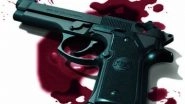









 Quickly
Quickly


